Refining Your Dependency Types
Select Your Preferred Issue Types and Issue Link Types
Fine-tune your dependency visualisation using the Select Issue Types and Select Issue Link Types filters on the Home page. These dynamic controls automatically populate with all the issue and link types found in your search results, letting you customise your view without running a new query.
Issue Types
Select Issue Types shows you every type of issue present in your data set, such as Stories, Bugs, Tasks or Epics. Simply tick or untick these options to show or hide specific issue types from your chart. This helps you focus on particular work items or eliminate noise from your visualisation.
Issue Link Types
Select Issue Link Types works similarly, displaying all the relationship types that exist between your issues, like 'blocks', 'is blocked by', 'relates to' or custom link types your team has created. By selecting different link types, you can explore specific dependency relationships or streamline your view to show only the most relevant connections.
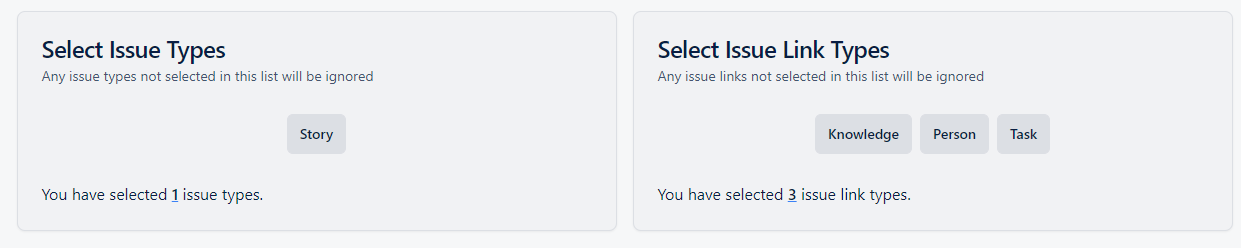
Refine your dependency chart by selecting which issue types and link types to display. These filters update dynamically based on your search results.
