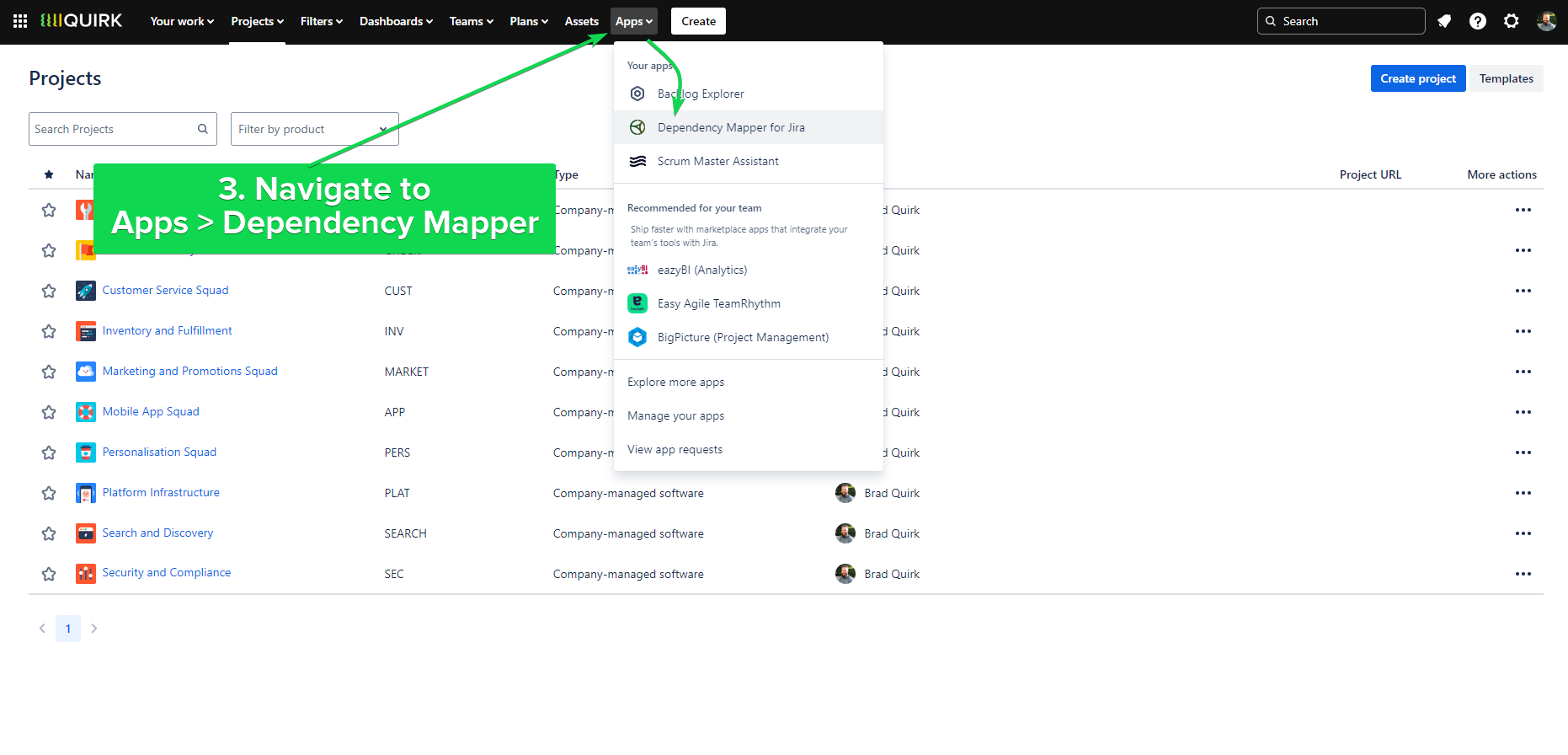Installation Guide - For Jira Admins
Getting set up with the Dependency Mapper for Jira is an easy 3 step process:
1. Navigate to the Atlassian Marketplace listing and select TRY IT FREE
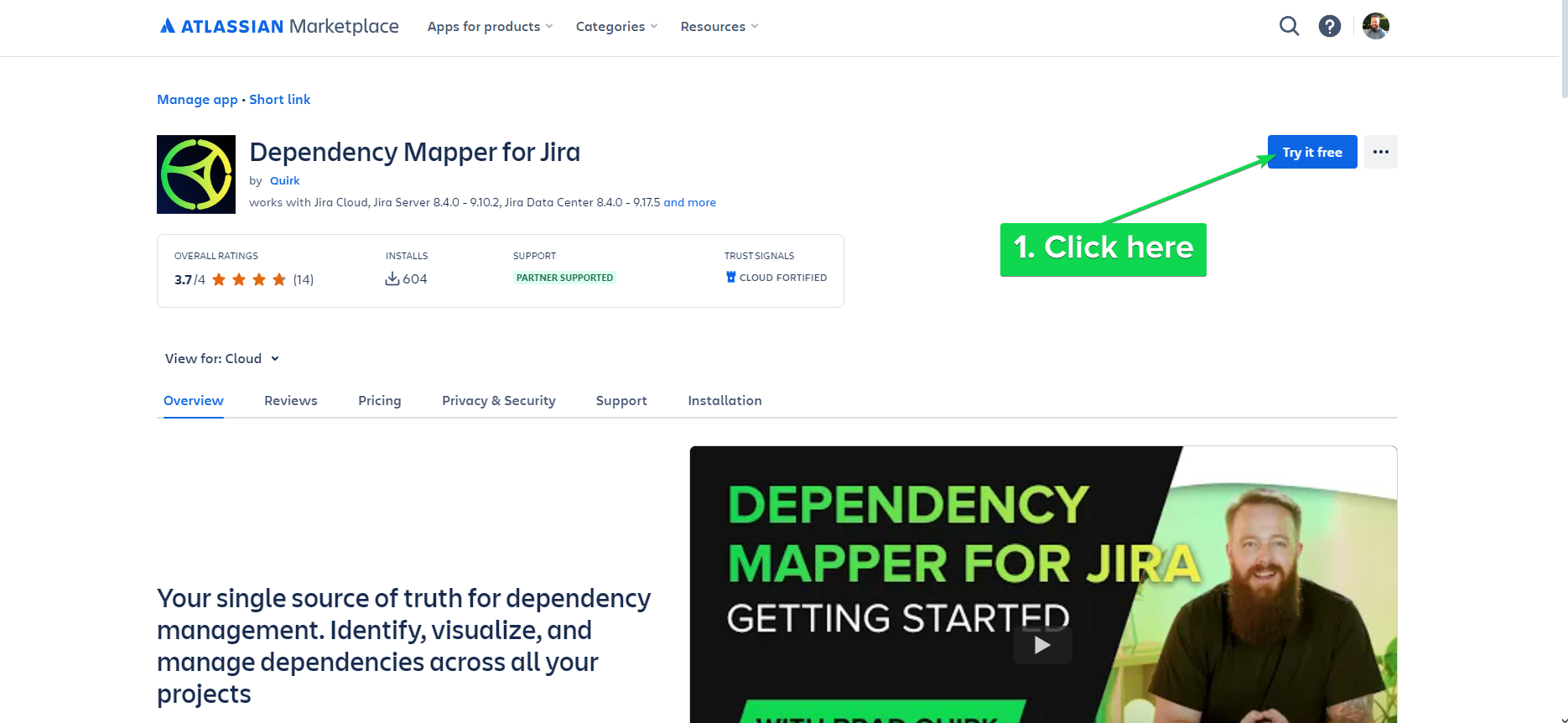
2. Select your Jira instance and click START FREE TRIAL
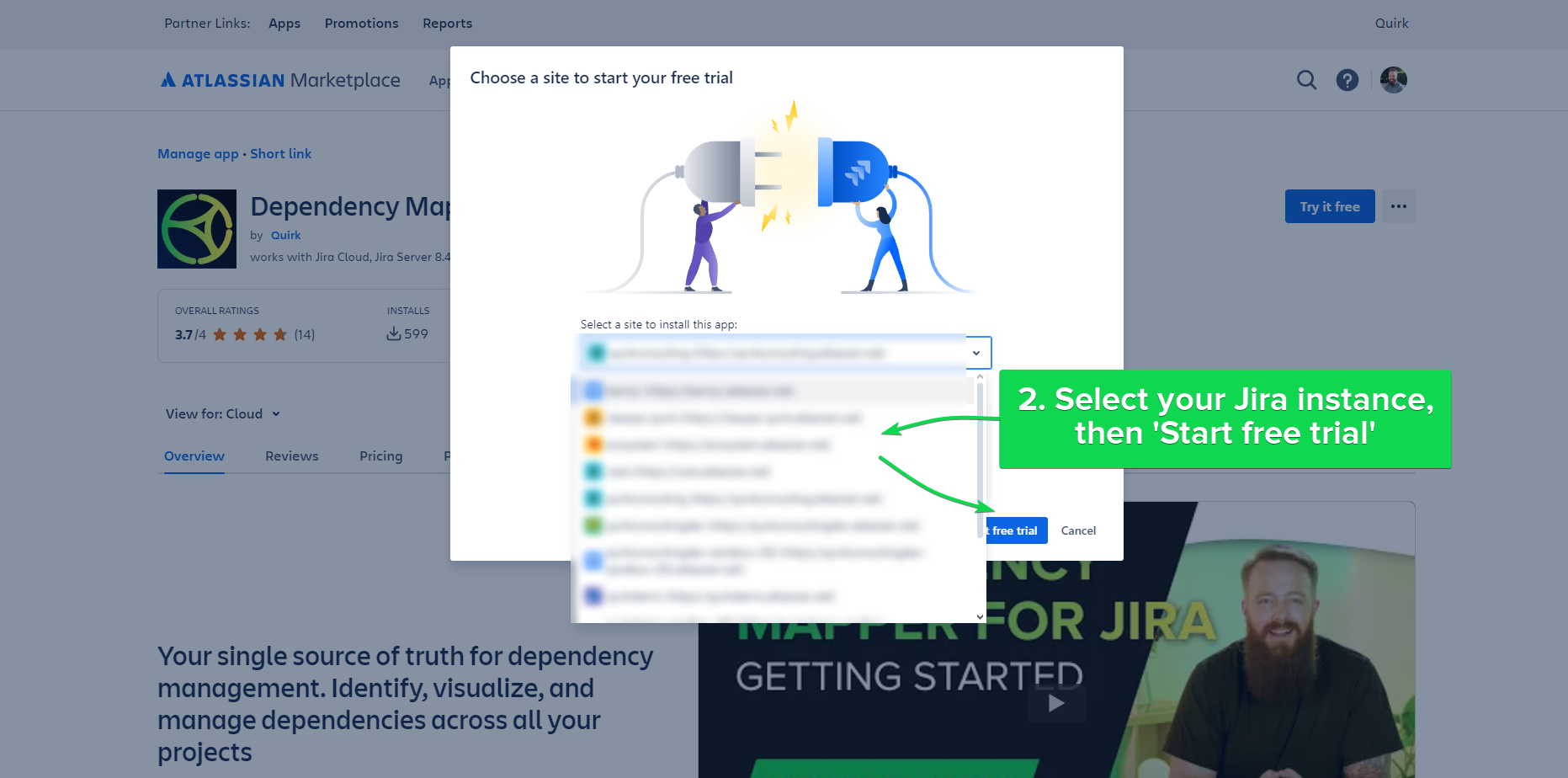
3. Navigate to the ‘Apps' menu in the top navbar, then select 'Dependency Mapper’ from the dropdown